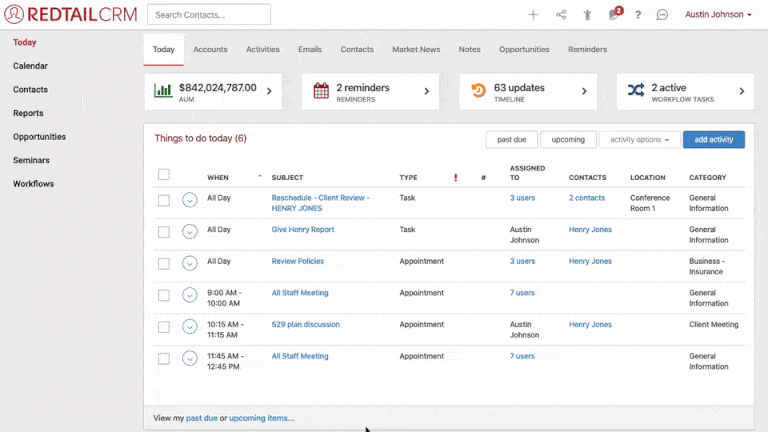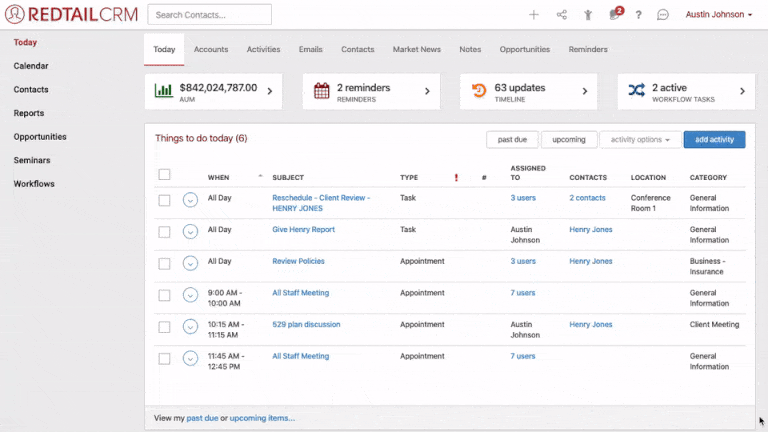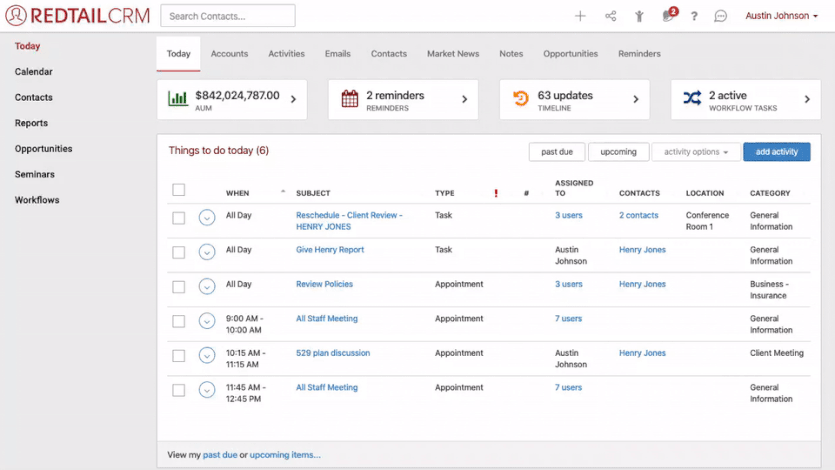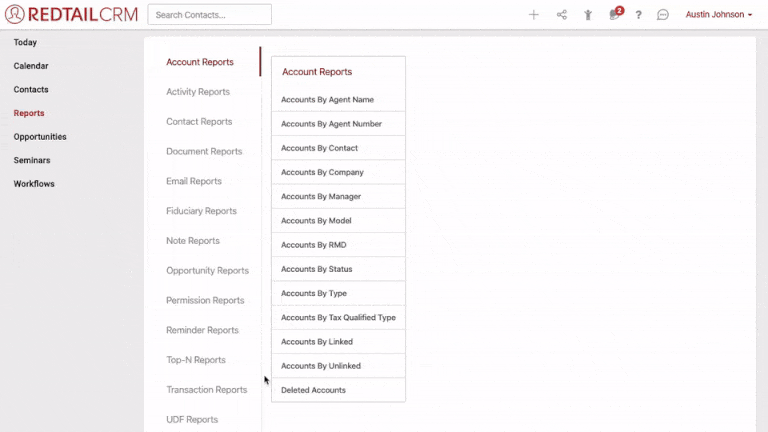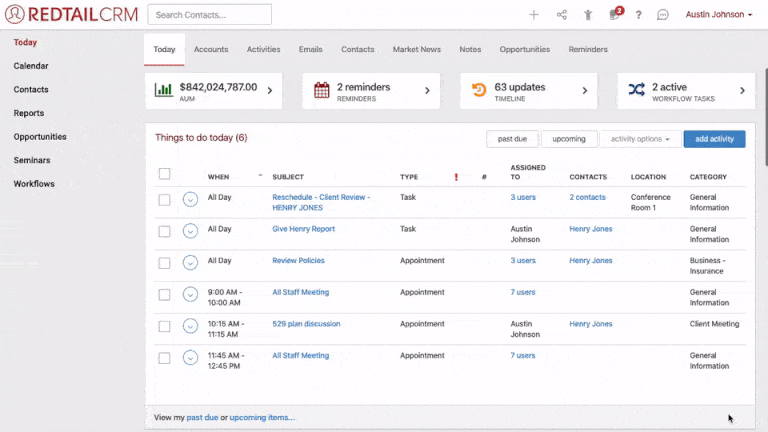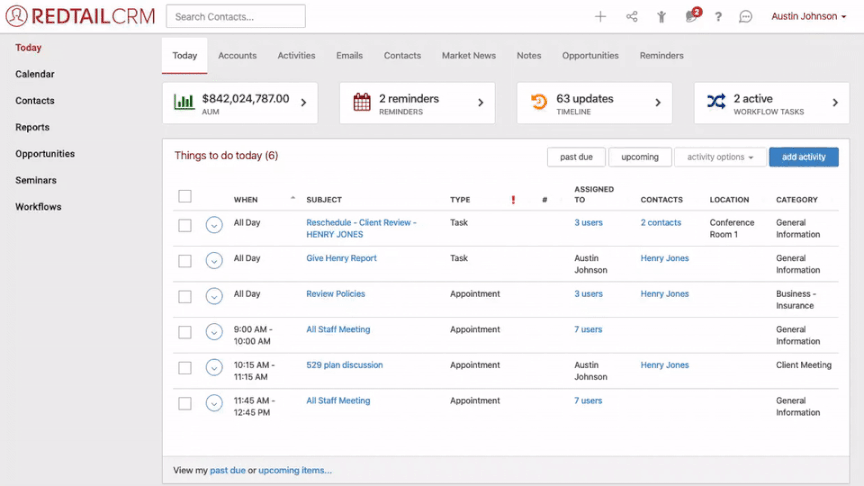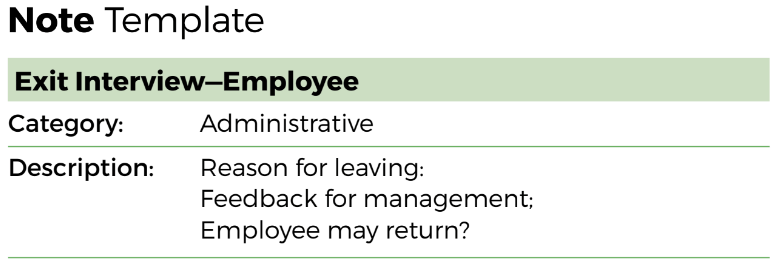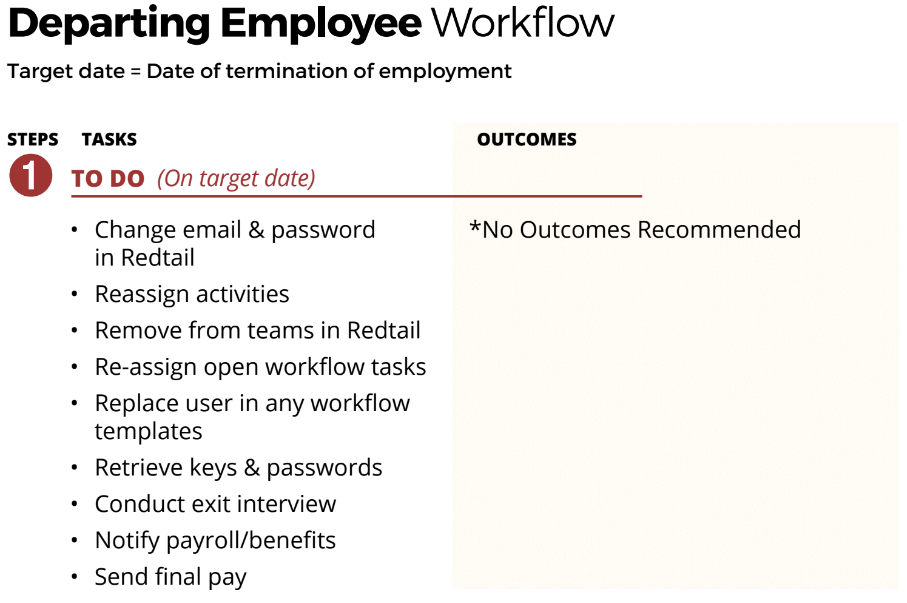Redtail's Training Team puts together these "How to Handle" posts in order to make you aware of some of the ways you might use Redtail CRM to assist with processes, events, etc., that are likely to come up for most offices at some point. This one will focus on best practices in Redtail CRM in terms of dealing with employee departure. For each step in the directions, we'll provide relevant links from our helpdesk as well as images or gifs in some cases to give you a better idea of what the process looks like within Redtail.
Observation:
Directions:
1. To remove access from an ex-employee, change the password and email associated with the Redtail user account.
How do I change my Redtail CRM password?
Navigation, Users & Teams Video
2. Reassign or delete activities in bulk from the Today page.
How do I reassign Activities from one database user to another?
Redtail Essentials: Activities Video
3. Remove or replace the departed employee from any teams they were on.
Manage Your Account: Manage Database Users & Teams Navigation
4. Re-assign open workflow tasks to other users.
5. Re-assign tasks in workflow templates to other users.
How do I set up Workflow Processes in Redtail?
6. Once you feel comfortable that a full transition has taken place, fully disable the user.
How do I terminate an employee's access to my database?
Navigation, Users & Teams Video
7. Update the Team Notices with any notifications or messages to the office regarding the employee’s departure.
Today — Team Notices Redtail Essentials: Manage Your Account Video
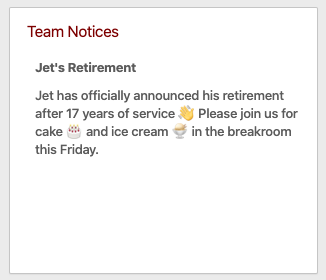
8. Use a Note Template to record the employee’s exit interview.
Manage Your Account: Note Templates Sample Note Templates Redtail Essentials: Manage Your Account Video
9. Create a Workflow to ensure consistency in this process in the future.
Workflows Workflow Video Series
Result:
As always, if you have any questions you can reach out to our team at support@redtailtechnology.com or 800.206.5030. We are always happy to help you understand any aspect of Redtail CRM better so that you can better put it to use in your business!